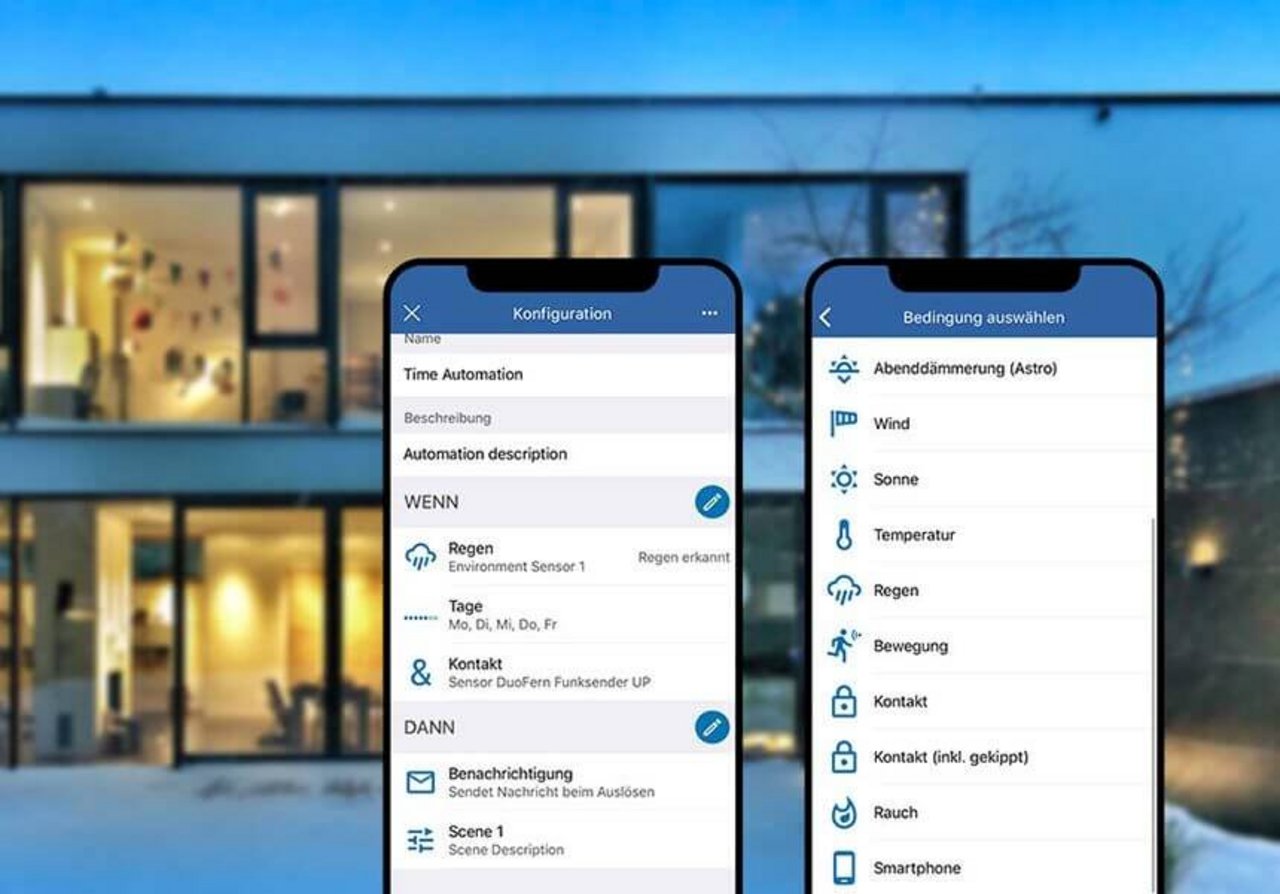Smart up your home with HomePilot
Future for smart living
Rademacher’s Smart Home central unit HomePilot connects not only blinds, heaters and lights, but up to 100 other Rademacher radio objects. The home control can be operated comfortably via the HomePilot app from the couch or somewhere on the way. Neofonie Mobile has been instructed to redesigned the app with an extensible control and an appealing design.
Intuitive handling
Smart Home Control
The new HomePilot Smart Home App makes it even easier to operate Rademacher’s Smart Home controlling system. The design convinces through clarity and intuitive operation. The new dashboard in a tile look can be used to arrange personal favorite devices of the HomePilot system so that faster and simultaneously operations are possible. At the same time warning messages and blockages are made clear by an additional sign or colors.

User-friendly interface
Intuitive Design
The design of the app is based on intuitive user guidance and simple operation. For this purpose, a modern interface was created in material design with a division according to groups and devices as well as clear protocol and control pages. In addition, the scenes and automation areas were separated and a new configuration interface was developed.

Compact overview with 360 device settings
Update Version 5
In addition to the previous operation of the devices via the app, with the new version 5 the individual devices can now also be configured individually. More than 360 device settings have been taken into account, which are presented in a clear and tidy manner on the smallest screen. Numerous combinations of position and angle of the sun, time and wind force result in a multitude of setting options to create automated processes for the intelligent home.

Customized configurations
New Web Interface
With version 5, a web interface has been designed and developed for operating the HomePilot control panel in addition to the app, enabling individual configurations of the Smart Home devices.
Highlights
native app for iOS and Android
intuitive user guidance
versatile configuration options
new functions such as group operation and voice control
Material design with fast device access
Kotlin & Swift Technology
Individual settings and automation options